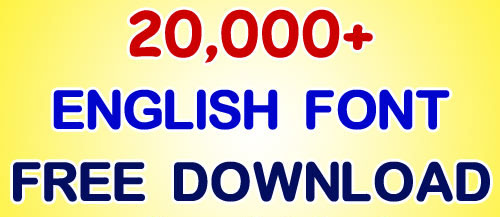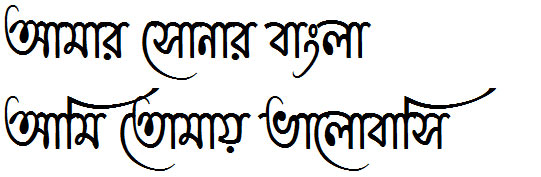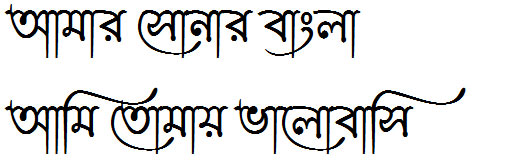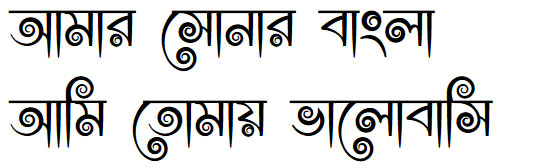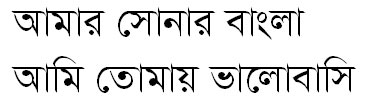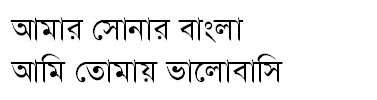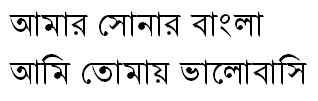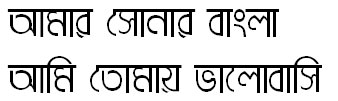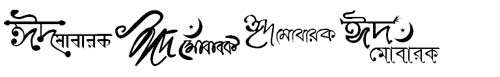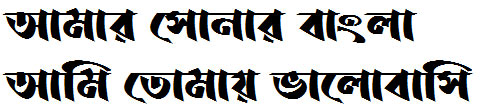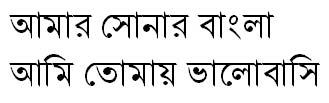If captcha not working, click on Reload button & try again.
| format_size |
| text_rotation_none |
| format_line_spacing |
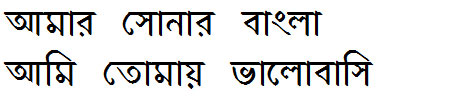
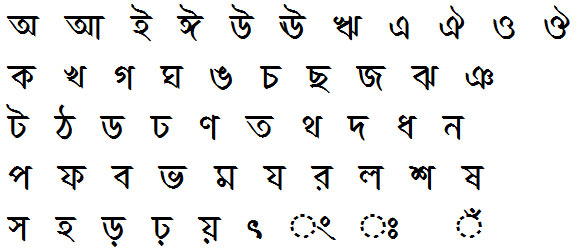
Convert any font to any font, like ttf to eot, svg, woff & more!!! click here >>
Test your typing speed... click-here>>
Short Details of HortukiNormal.ttf | |
| Font Family : | Hortuki |
| Font Subfamily : | Normal |
| Font Identifier : | Fontforge : Hortuki: 2004-08-04 |
| Full Name : | Hortuki |
| Version : | Version 0.1 |
| Postscript Name : | HortukiNormal |
| Download : | 12,151 Times |
| Copyright : | �C�o�p�y�r�i�g�h�t� �(�C�)� �D�e�e�p�a�y�a�n� �S�a�r�k�a�r� �<�d�e�e�p�a�y�a�n�@�b�e�n�g�a�l�i�n�u�x�.�o�r�g�>�, � �F�r�e�e� �S�o�f�t�w�a�r�e� �F�o�u�n�d�a�t�i�o�n�, � �I�n�c�.� �(�n�o�n�-�B�e�n�g�a�l�i� �g�l�y�p�h�s�)�. |
How to install Hortuki in your computer?
For Windows 7 / Vista users:
- Right-click the Hortuki font file(s) and choose "Install".
For users of the previous Windows versions:
- Copy Hortuki font & pest into a default Windows font folder (usually C:\WINDOWS\FONTS or C:\WINNT\FONTS)
For Mac users:
Mac OS X 10.3 or above (including the FontBook)
- Double-click Hortuki font file and hit "Install font" button at
the bottom of the preview.
Mac OS X
- Either copy the Hortuki font file(s) to /Library/Fonts (for all users), or to /Users/Your_username/Library/Fonts (for you only).
Mac OS 9 or earlier
- You have to convert the Hortuki font file(s) you have downloaded. Drag the font suitcases into the System folder. The system will propose you to add them to the Fonts folder.
For Linux users:
- Copy the Hortuki font file(s) to /USR/SHARE/FONTS